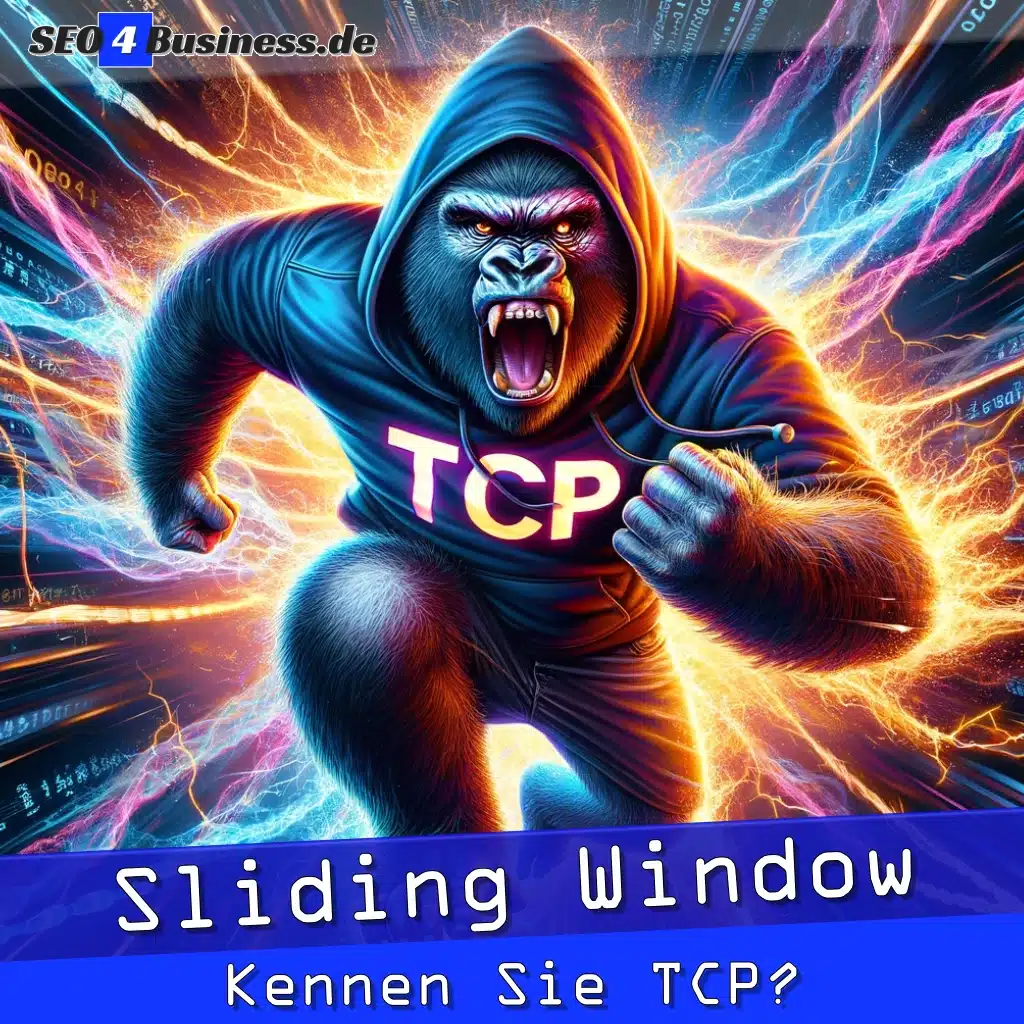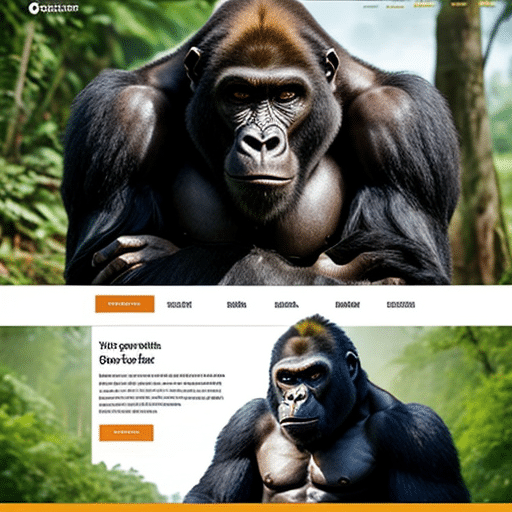If you're on the Search If you are looking for reliable and versatile web hosting software, then Confixx might be just the thing for you. In this article, I will delve deeper into the world of Confixx and give you a comprehensive guide to help you use this powerful one tool to understand and use. Without further ado, let’s get started!
What is Confixx?
Confixx is a web hosting software that offers a range of features and services to help manage your Website to simplify. It allows you to do your Website to manage, configure email accounts, manage databases, and much more. But what makes Confixx so special? Let's take a look.
The advantages of Confixx
Confixx offers a number of benefits that make it an excellent choice for anyone who wants their Website want to manage efficiently and effectively. One of the main advantages of Confixx is its ease of use. The interface is intuitive and easy to navigate, making it easy even for beginners Website manage. Furthermore, Confixx offers a number of advanced features that enable experienced users to use their Website to configure and adapt according to your specific requirements.
Another advantage of Confixx is its high adaptability. Confixx offers a variety of customization options that allow you to customize your Website to design exactly how you want it. You can change the look of your website in various ways Plugins and add add-ons, and even edit your site's code to add or change specific features.
The functions of Confixx
Confixx offers a wealth of features that make it a powerful and versatile Web hosting tool . make
Some of the most important features in one Step-by-step instructions from Confixx are:
Login and introduction:
- Visit your hosting provider's Confixx website. The URL should have been provided to you by your hosting provider.
- Get in touch with your username and Password
- After registering you will Hauptseite see that one Overview about your available ones Resources and Status your server shows.
Domain management:
- From the main menu, select »Domains«.
- On this page you can find new ones Domains add, manage existing domains and delete domains.
- Click on "Add new domain« to add a new domain to your list. Enter that Domain names and click on »Save«.
- To create a domain delete, click the trash icon next to the domain name.
Creation of email accounts:
- From the main menu, select »e-mail«.
- On this page you can Email accounts draw up, manage and delete.
- Click on "Add new email account«, enter the one you want Email names and Password and click on »Save«.
- To create an email account delete, click that recycle bin icon next to the email name.
Management of databases:
- From the main menu, select »Databases«.
- On this page you can MySQL databases draw up, manage and delete.
- Click on "New Database hinzufügen«, enter the database name and click »Save«.
- In order to Database zu delete, click that recycle bin icon next to the database name.
FTP access:
- From the main menu, select »FTP«.
- Here you can FTP access draw up, manage and delete.
- Click on "Add new FTP access“, give that username and Password and click on »Save«.
- To one FTP access zu delete, click that recycle bin icon next to the username.
Evaluations and statistics:
- From the main menu, select »Statistics«.
- Here you can choose different Statistics and evaluations to your server and your websites.
Frequently asked questions (FAQs) about Confixx
Now that we've covered the basics of Confixx, let's answer some frequently asked questions about Confixx.
How can I renew an expired Confixx key?
To renew an expired Confixx key, you simply have to re-enter the existing key into the Confixx license management. In this way he is renewed.
What should I do if I receive an error message while setting up SSL certificates in Confixx?
If you have a Error message received that says that the private keys not to Certificate Although a review of the files shows that the key fits, there are some steps you can take. First, you should make sure you are using the correct private key and certificate. If the problem persists, you should contact the Contact Confixx customer servicefor further assistance.
How do I manually configure my name server on Debian?
Manually configuring your name server on Debian can be a bit complicated, but with a little practice it should be doable. Basically you need to create a new empty file, including the name of the server, and place it under / etc / bind / to save. The Contents of the file (DNS zone file) should look similar to the example below.
Can I install Confixx on my VRS/RDS on Debian even if the eth0 port is missing?
Yes, you can Confixx on their VRS/RDS under Debian install, even if the eth0 port missing. There isn't one though Confixx template for Debian, but it should work if you don't install Confixx from a template. It is important for registration that in the confixx_main.conf file the variable »virtuoso" on "1« is set. Otherwise the installation takes place as usual.
What support does Keyweb offer for Plesk and Confixx?
Keyweb strives to ensure good and thorough support. This mainly concerns Productsthat were developed by them. As well as Plesk as well as most Confixx are alternative products and serve as a supplement to your offer. However, due to the volume and innovations, they cannot provide unlimited and free support for them Program offer. Especially with updates, you should find out in advance whether problems are to be expected when installing the existing system.
How do I turn off the register_globals under Confixx?
To the register_globals for domains, proceed as follows:
To the register_globals under Switch off Confixx, you must first open the Confixx administration program. In Confixx you have the option of making these settings yourself at any time. Here are the steps you should follow:
- Sign in as Administrator
- Go to "Settings -> httpd special«. In some interfaces this might appear as »Settings/Tools« can be referred to.
- Choose "httpd additional entries for domains«. Here you can choose whether the following setting should apply to one domain or to all domains.
- Select the domain and click on the checkmark under »Change«.
- Give "php_admin_flag register_globals on"(without quotation marks) a.
Please note that you PHP register_globals on "off" or "on« can ask. By default this setting is on »on" set. If you don't see this feature, it could be due to the one you ordered Webspace package lay. In this case, you may need to upgrade to a higher package to gain access to this feature. If you are unsure, simply write a short email to the support team Hosters.
It is important to note that
that turning off the register_globals is almost never recommended as it poses a high security risk.
Well programmed scripts do not need this option.
Finally, I would like to add that changing this setting may vary depending on your specific hosting provider and the configuration of your server. It is therefore always a good idea to consult your hosting provider's documentation or contact technical support before changing any settings on your server.