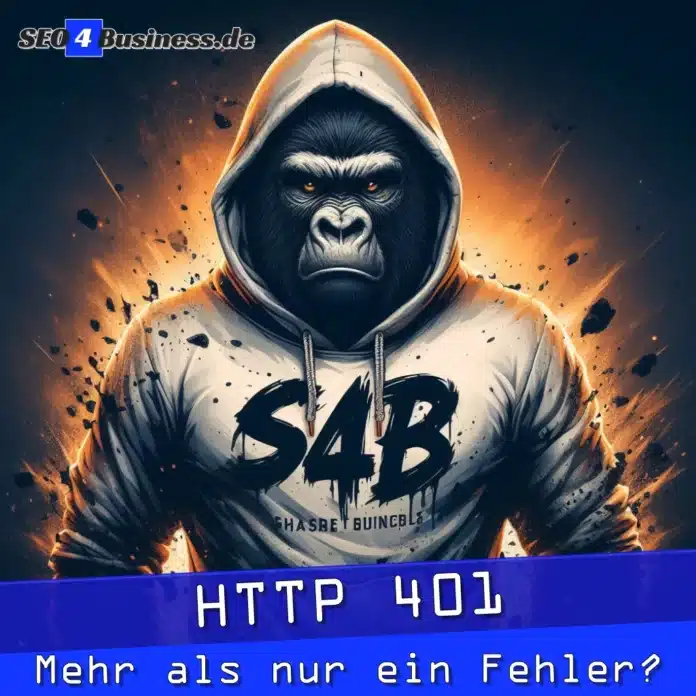If you have ever encountered the error code “HTTP 401 Unauthorized” If you have come across this, you know that this is used to access a Website or a service failed. But what exactly is behind this seemingly simple thing? Error? In this blog post we will delve deeper into the world of HTTP 401 and take a closer look at its meaning and possible effects. Find out more about the potential dangers this error code, but also about the positive aspectsthat he can bring with him. Be aware that the HTTP 401 is more than just an error; crucial indicator for safety and access control on the Internet.
Key Takeaways:
- HTTP 401: Is a status code displayed when authentication is required.
- Authentication: Is the process by which the Identity of a user is checked.
- Authorization header: Used to provide credentials to access a Website to transmit.
- User credentials: Must be correct to gain access to protected resources.
- Invalid credentials: Führen häufig zur Anzeige des HTTP 401 Error.
- Session timeout: May result in a user having to be re-authenticated, which can also result in an HTTP 401.
- Fix HTTP 401: Check the credentials, make sure the authorization is correct, and check the session settings to resolve this issue.
HTTP 401 error explained
What is an HTTP 401 error?
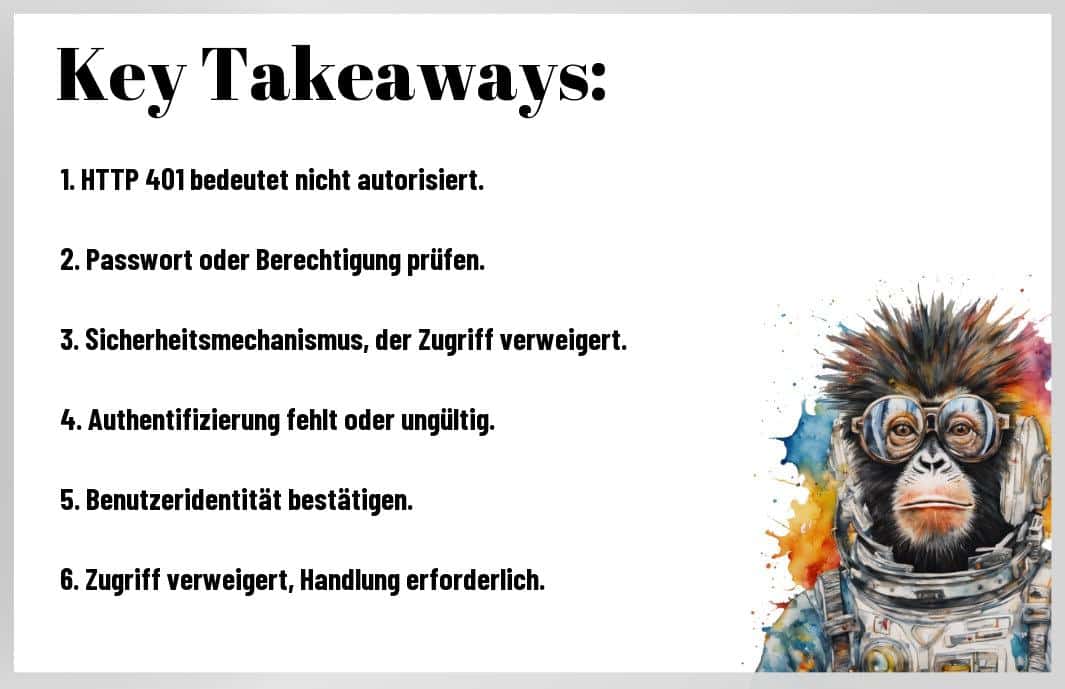
An HTTP 401 error, also known as “Insufficient authorization” Known to occur when a user attempts to access a page or resource for which they are not authorized. This error code is caused by Server & Hosting sent and indicates that the request was rejected due to missing or invalid access data.
In plain language this means that the Server & Hosting could not authenticate the user or the user does not have sufficient privileges to access the requested resource.
Common causes of the HTTP 401 error
The most common causes of an HTTP 401 error are incorrect credentials, expired sessions, incorrect permissions, or lack of authentication. It is important to noteThat this error can not only be caused by user error, but can also arise from configuration problems on the server side.
Another reason for the HTTP 401 error can be incorrectly configured access control to certain files or directories. In such cases, it is crucial to review access permissions and ensure they are configured correctly to achieve this avoid mistakes.
Authentication vs authorization
Definition of authentication
Authentication is the process of verifying a user's identity. The System ensures that the person attempting to access the resources is who they say they are. This is usually done by entering username and Password, fingerprint scan, facial recognition or other security measures. Authentication is used to ensure that unauthorized persons do not gain access to confidential information.
Unlike authorization, which focuses on what an authenticated user is allowed to do, authentication focuses solely on confirming the user's identity. Without successful authentication, access to protected resources cannot be granted, regardless of whether the user is authorized or not.
Definition of authorization
Authorization refers to an authenticated user's permission to access specific resources or features. Once a user is successfully authenticated, authorization determines what actions that user can perform within the system. Authorization is critical to the security of a system because it ensures that users only access the information intended for them.
It is important to note that authorization is built on authentication. Even if a user is successfully authenticated, they cannot access all resources without proper authorization. This protection mechanism ensures that even authorized users are unable to access confidential or sensitive information that is outside of their approved scope.
Troubleshooting HTTP 401 Errors
When troubleshooting HTTP 401 errors, it is important to identify the reasons why this status code occurs. This Error message occurs when the data requested from the server is provided without valid authentication.
Steps to troubleshoot authentication issues
To resolve authentication issues, you should first ensure that the credentials you entered are correct. Check that your username and password are entered correctly. It is then recommended to clear the cookies and cache Browsers delete as stored data can lead to conflicts.
Another important step is checking the permissions to access the resource. Make sure the user has the necessary rights to access the requested data access. Identifying and resolving authentication issues helps ensure the security and smooth operation of web applications.
Avoiding future HTTP 401 errors
To avoid future HTTP 401 errors, you should Developer rely on secure methods for authentication. The use of encrypted passwords and regular checking of access rights are essential to prevent unauthorized access. Furthermore, the should Implementation of multi-factor authentication should be considered to further increase security.
These measures can significantly reduce the risk of HTTP 401 errors. A proactive approach to authentication helps close potential security gaps and ensure the integrity of web applications protect.
Beyond the bug: security implications
HTTP 401 errors and security best practices
The HTTP 401 status code, which stands for unauthorized, is an important indicator of security issues in a web application. To avoid such errors and increase security, it is crucial to implement best security practices. This includes using secure authentication methods, regularly reviewing and updating access controls, and implementing multi-factor authentication mechanisms.
It is essential not to ignore the HTTP 401 error but to use it as an opportunity to improve security. Through the careful Analysis By preventing access attempts and implementing suitable countermeasures, potential security gaps can be closed. It is important to emphasize that This error message is not only a hindrance to users, but can also indicate security issues that Chippers could exploit.
The role of HTTP 401 in web application defense
The HTTP 401 status code plays a crucial role in defending web applications against unauthorized access and potential attacks. By indicating that authentication is required, it helps protect sensitive data and resources from unauthorized access.
It is important to understand that Correctly handling HTTP 401 errors is an essential part of a comprehensive web application security strategy. By implementing strict access controls and monitoring authentication attempts, web developers can significantly increase the security of their system and ward off potential attacks.
HTTP 401 – More than just an error?
The HTTP 401 error code indicates missing or invalid authentication and is of great importance for web application security. It is important to take this error seriously and take appropriate measures to prevent unauthorized access to sensitive data. By correctly handling HTTP 401 errors, developers can help ensure the integrity and confidentiality of information and improve the user experience. It is therefore advisable to familiarize yourself with the various aspects of this Familiarize yourself with the error and provide appropriate solutions to implement to increase the security of web applications.
FAQ
What does HTTP status code 401 mean?
The HTTP status code 401, also known as Unauthorized, is used to indicate that the request cannot be completed because the client is not authenticated and therefore does not have permission to access it.
When does HTTP status code 401 occur?
The Status code 401 occurs when the server needs to verify the identity of the client requesting a protected resource. This can happen if the user provided incorrect credentials or if no credentials were provided.
What actions can be taken to fix HTTP status code 401?
To get HTTP status code 401 To resolve the problem, the client must authenticate by providing valid credentials. This can e.g. This can be done, for example, by providing a username and password or by using authentication tokens, depending on the server's requirements.