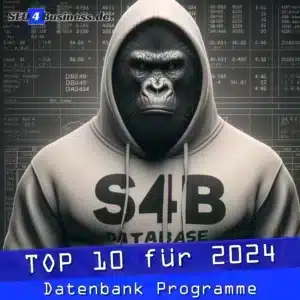Introduction to image optimization for WordPress
The image optimization for WordPress is an important step to improve your website performance. In this blog post you will find outHow to optimize your images in WordPress for better performance.
Importance of image optimization
The optimization of images is important not only for an attractive appearance of your website, but also for speed and performance. Large, unoptimized images can increase the loading time of your Website significantly impact your site and prevent users from interacting with your site. It is therefore crucial to have images for this Optimize the webto provide a better user experience and improved SEO .
Impact on website performance
Unoptimized images can lead to slower loading times, which in turn can lead to higher bounce and poorer conversion rates. Insufficient images may affect server performance and incur additional costs. Effective image optimization can speed up loading times, reduce server load and ultimately improve the overall performance of your website.
Website performance depends on the size of the images, the file format used and the inclusion of lazy loading. Through the Implementation Using these methods you can significantly improve the performance of your website and at the same time SEO-Positively influence rankings and user experience.
Conclusions:
- Image compression: By compressing your images you can reduce the loading times of your WordPress website improve significantly.
- Lazy loading: Using lazy loading ensures that images are only loaded when they are in the visible area of the Browsers appear, which optimizes performance.
- Image formats: Choosing the right image format like JPEG or PNG can improve the loading time of your Website crucial influence.
- CDN integration: The integration of one Content Delivery Network (CDN) makes it possible to deliver your images from a nearby server and thus optimize loading times.
- Image caching: Caching your images allows returning visitors to load your website faster because the images are already in the Browser are stored.
Image formats and their meaning
In this chapter, we will explore the different image formats used in WordPress and explain their importance to your website's performance.
The most common image formats explained
The most common image formats used in WordPress are JPEG, PNG and GIF. JPEG is a lossy format that offers excellent quality with comparatively small file sizes. PNG is a lossless format that maintains higher image quality but produces larger file sizes. GIF is ideal for animated images, but not suitable for high-resolution photos.
Choosing the right image format can have a significant impact on your website loading time. Understand them differences between the formats and choose the most suitable format for each image to optimize the performance of your website.
Choosing the right format for your needs
Within the Choosing the right one When choosing a format for your images, you should consider the type of image and how it will be used. use JPEG for photographs and images with many color transitions, PNG for graphics, logos and images with transparent backgrounds and GIF for animated images or simple graphics with few colors.
It is important to understand that the Choosing the right image format can not only improve the performance of your website but also ensure that your images are presented in their best form.
Preparing your images before uploading
Before uploading your images to WordPress, it is important to make sure they are prepared for optimal performance. This includes image resizing, use of image editing software and quality control, as well as compression.
Adjust image size correctly
Correct image resizing is crucial to not impact your website loading times. Make sure your images are not larger than the actual size at which they are intended to be displayed on the website. Use image editing software to adjust dimensions accordingly and reduce file size.
Use of image editing software
Using image editing software such as Photoshop or GIMP allows you to optimize image quality and file size. By cropping, scaling, and adjusting color settings, you can ensure your images are both visually appealing and high-performing. Make sure that you lossless Use formats such as PNG to maintain image quality.
When resizing images and reducing file size, it is important to keep the Image file size optimization and perfect image optimization to ensure your images load quickly and efficiently.
Quality control and compression
After adjusting your images, it's important to perform quality control to ensure they look sharp and clear. Also, use compression tools to further reduce file size without compromising image quality. Note that excessive compression results in a Loss of quality can lead, therefore is a balanced ratio of quality and file size crucial.
The Compression of images You can significantly improve loading times and the user experience on your website optimize.
Optimization of images within WordPress
The Optimizing images in WordPress is an important step to improve your website loading time and optimize user experience. With proper optimization, you can ensure that your images load quickly and don't affect your website's performance. In this post, we will discuss various techniques to optimize images in WordPress to improve your website performance.
Automatic image optimization with plugins
With the use of plugins you can perform automatic image optimization in WordPress. There are various plugins that allow you to automatically compress, scale and optimize images to improve loading time and increase your website performance. By choosing a suitable one Plugin select and configure, you can ensure that your images are automatically optimized without any additional effort.
Manual image optimization techniques
Manual image optimization includes techniques such as manually cropping, compressing, and resizing images. Manual optimization allows you to maintain full control over the optimization process and ensure that your images meet your exact requirements. These techniques may require more time and effort, but allow each BILD to optimize individually and achieve the best possible performance.
Manual image optimization allows you to ensure that every image on your website is perfectly optimized to ensure the best user experience. This approach provides maximum control and flexibility, but requires additional effort and time compared to automatic image optimization.
Image media library management
The Managing image media libraries in WordPress is crucial to optimize your website performance. By organizing and categorizing your images efficiently, you can speed up access to the images and improve your website loading time. Cleaning and optimizing your image media libraries ensures that only the necessary images are placed on your website, resulting in improved performance.
Managing your image media libraries can help increase your website's efficiency and reduce loading time. By applying appropriate optimization techniques, you can ensure that your image media libraries are as efficient as possible to ensure optimal performance.
Advanced techniques and tools
Below we will discuss some advanced techniques and Tools that will help you further optimize the performance of your images in WordPress.
Lazy loading for better loading times
Lazy loading allows you to set up your images so that they only load when they are in the visible area of the browser. This goes a long way to improving loading times, especially on pages with lots of images. You can do lazy loading using plugins or by adding -- implement into your theme files.
CDN integration for global performance
The integration of one Content Delivery Network (CDN) allows your images and other files to be stored on servers close to your website visitors. This leads to faster loading times and improved global performance of your website. Through CDN integration, you can customize the user experience for visitors from different regions of the world optimize.
With the right configuration, you can take full advantage of a CDN and significantly improve your image load times and overall website performance. Some popular CDN providers include Cloudflare, MaxCDN and Amazon CloudFront.
Mobile optimization and responsive images
Optimizing your images for mobile devices Devices is crucial to ensure a fast and user-friendly experience on smartphones and tablets. By implementing responsive images, you can ensure that your images display optimally on different screen sizes and resolutions without affecting loading times.
It's important that your images work reliably on mobile devices, as a growing number of internet users access websites from their mobile devices these days. By using image compression techniques and Responsive Templates You can improve your website's performance on mobile devices while increasing user satisfaction.