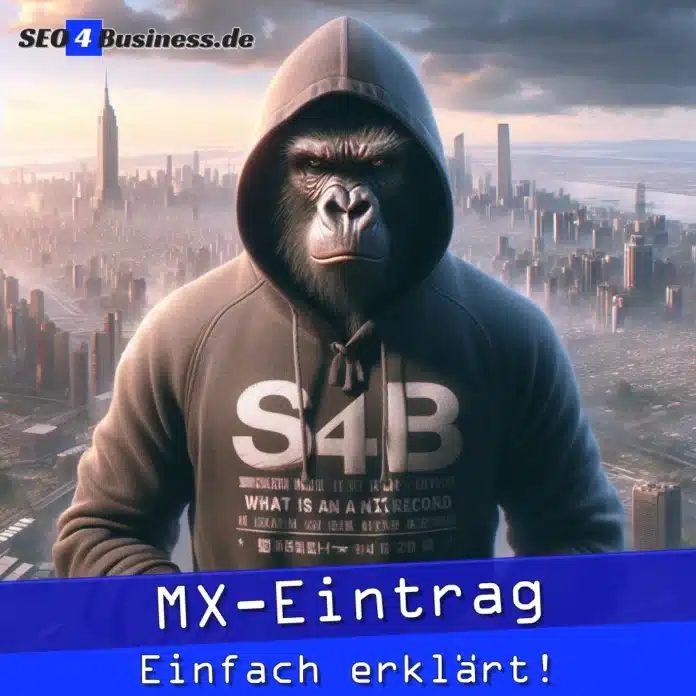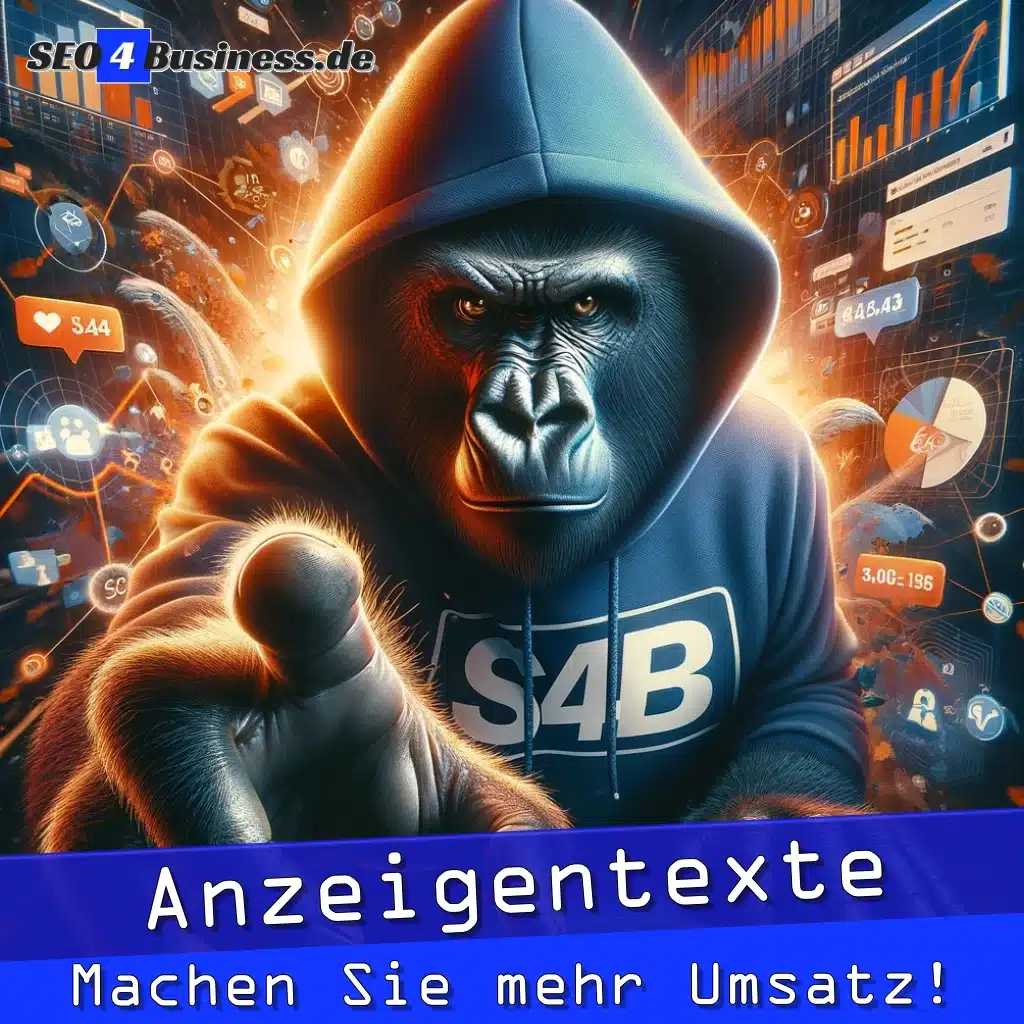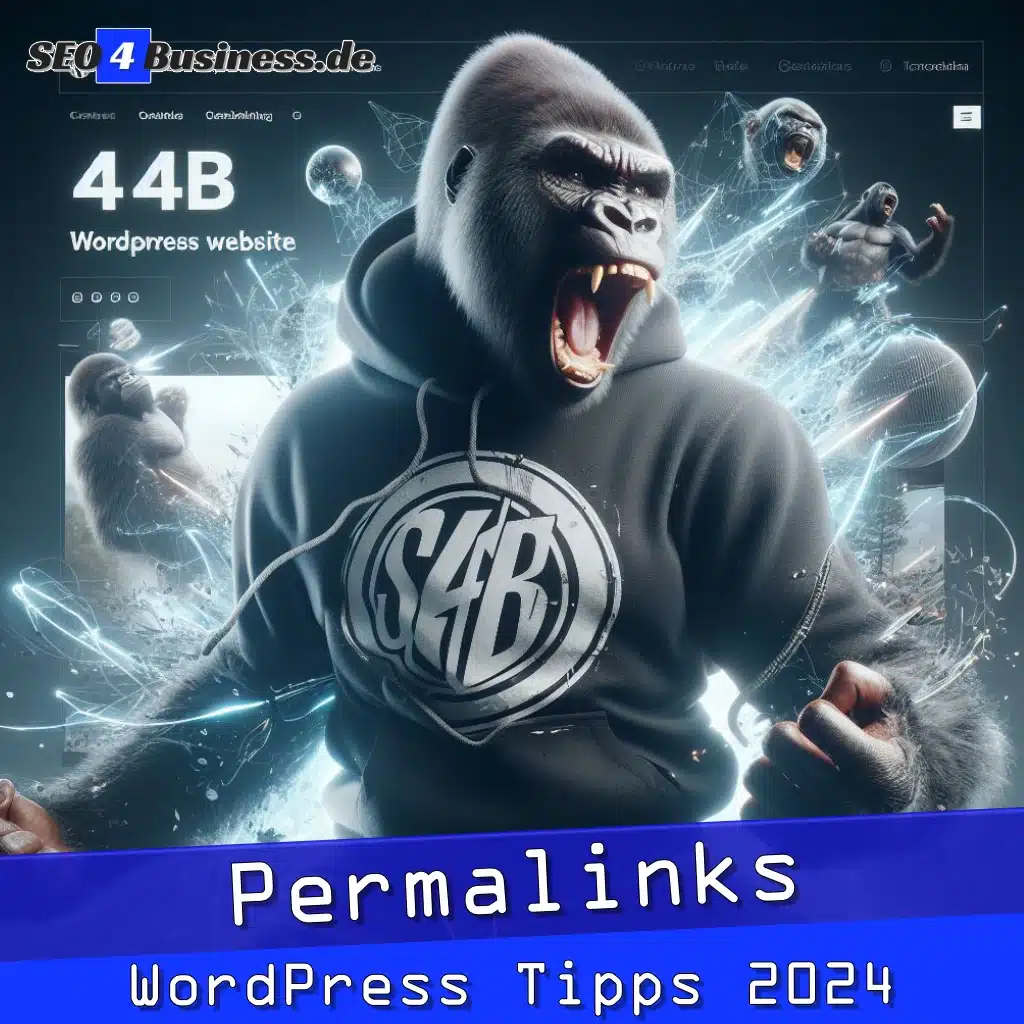Some Internet users still have Never heard of an MX record, but it's a crucial component to keeping your email service running smoothly. In this Article We'll go into detail about what an MX record is, why it's so important, and how you can ensure it's set up correctly. Find out how a falsch konfigurierter MX-Eintrag Ihre E-Mail-Kommunikation gefährden kann have and what Steps you need to take to avoid problems.
Key Takeaways:
- MX record: Defines the mail server for a domain.
- Priority: Specifies the order of mail servers for delivery.
- TTL value: Sets the validity period of the MX record.
- Add MX records: Allow multiple mail servers to be used for one domain.
- Test MX records: Check the correct configuration of the mail servers for the domain.
How do you set up MX records?
MX records are crucial for proper email delivery. Here's how to use MX records for your Domain can set up.
Step-by-step instructions for editing MX records
To edit MX records, follow this Instructions:
| Step | Description |
| Step 1: | Get in touch with your Domain hosting account. |
| Step 2: | Navigate to your domain's DNS management. |
| Step 3: | Add the new MX record. |
| Step 4: | Save the changes and review the setup. |
Tips for a smooth construction
Keep these important ones in mind Tips for a successful one Setting up MX records:
- Check accuracy all data, including the priorities of the MX records.
- Avoid multiple entriesto avoid email delivery complications.
Furthermore, it is advisable to the TTL values adjusted in order to propagate changes quickly. This can help minimize delays in email delivery.
- Check regularly Your MX records to ensure they are working correctly.
- This ensures reliable email delivery and minimizes problems with your email service.
Factors affecting the configuration of the MX record
The configuration of a MX record is influenced by various factors that are important to ensure that emails can be delivered properly. To the important factors belong to the Priority levels, redundancy and Backup MX records.
Priority levels explained
The priority levels in the MX record determine the order, in which the email server is addressed should. A lower number means a higher priority. A MX record with priority 0 is addressed first, followed by entries with higher values. In this way it can be determined which server is first responsible for email delivery.
It's important that Set priority values carefully, um sicherzustellen, dass die E-Mails an die richtigen Server gesendet werden. Bei falscher Konfiguration kann es zu Verzögerungen oder sogar zum Verlust von E-Mails kommen. Beherzigen und berücksichtigen Sie dies bei der Einrichtung Ihrer MX-Datensätze.
Redundancy and backup MX records
redundancy and Backup MX records are critical to ensuring email delivery even in the event of outages or problems with an email server. By setting up Backup MX records Emails can be sent to an alternate server if the primary server is unavailable.
It is advisable, multiple backup MX records with different priorities to ensure reliable email delivery. In this way, potential failures can be better dealt with. Keep in mindHow important redundancy and backup MX records are to the continuity of your email communications.
Troubleshooting Common MX Record Issues
If you have issues with MX records, it may affect email delivery. It's important to identify and resolve common MX record issues to ensure your emails are sent properly.
How to identify MX record problems
A common problem with MX records is that they are misconfigured or incomplete. You should check that the MX record for your domain is set up correctly and that it points to the correct mail server. Checking your domain's DNS configuration can help if any Error a DAK Bungalow.
Tips for fixing common errors
If you encounter problems with your MX records, you should ensure that the priority values are correct and there are no duplicates. It is also important to ensure that the mail server pointed to by the MX record is working properly.
- Check the DNS configuration: Make sure your MX records are correct and pointing to the correct mail server.
- Check the priority values: Make sure the priority values are in the correct order to ensure email delivery. This
Maintaining your MX records
Maintaining your MX records is critical to the proper delivery of emails to your email server. If your MX records are not configured correctly, important emails can be lost or forwarded to incorrect addresses.
Best practices for regular maintenance
To ensure that your MX records are up-to-date and functioning smoothly, it is advisable to perform regular checks. A regular check of MX records can identify potential problems early and resolve them before they become major problems. Make sure priority values are configured correctly and all domain records are current.
It's also a good idea to review and adjust your MX records after any updates or changes to your server infrastructure. Regularly updating your MX records ensures smooth email delivery and minimizes downtime. Also, keep your contact information with the domain registrar up to date so that you can be notified quickly in the event of any problems.
Monitoring MX records for optimal performance
To ensure optimal performance of your MX records, continuous monitoring is essential. A monitoring system can help you identify and fix potential problems early to ensure smooth email delivery. Monitor latency, DNS responses, and status of your MX records to identify potential bottlenecks or outages.
Other Tools such as log files or alarm messages can also be useful to ensure that your MX records are functioning optimally. Proactively monitoring your MX records helps you identify potential issues before they impact email delivery and allows you to take timely action.
What is an MX record?
An MX record, or Email Exchange record, is a DNS record that specifies which mail server emails should be delivered to for a specific domain. It is used to enable email communication on the Internet and to ensure that emails are sent to the correct recipients. By configuring MX records, companies can efficiently manage their email services and ensure that important communications run smoothly.
Overall, an MX record is crucial for email communication and the functionality of mail servers. By understanding how it works, businesses and website owners can improve the efficiency and reliability of their email services.
FAQ
What is an MX record?
An MX record (Mail Exchange record) is a DNS record that specifies which mail servers email should be sent to for a specific domain. It is used to control email traffic on the Internet.
How does an MX record work?
When someone sends an email to an address, e.g. E.g. name@example.com, the sender's email server checks the MX record for the domain example.com to find out which mail server is responsible for receiving. The email is then sent to this mail server.
Why is an MX record important?
A correctly configured MX record is crucial for the smooth email traffic of a domain. Without a working MX record, emails cannot be delivered correctly.
How do I create an MX record?
To create an MX record, you need to log into your domain host's DNS management tool and add a new MX record there. You must specify the mail server name and a priority.
Can an MX record contain multiple mail servers?
Yes, an MX record can contain multiple mail servers, ranked in priority order. Email traffic is sent to the mail server with the highest priority first. If this is not available, the next mail server in the list is used.