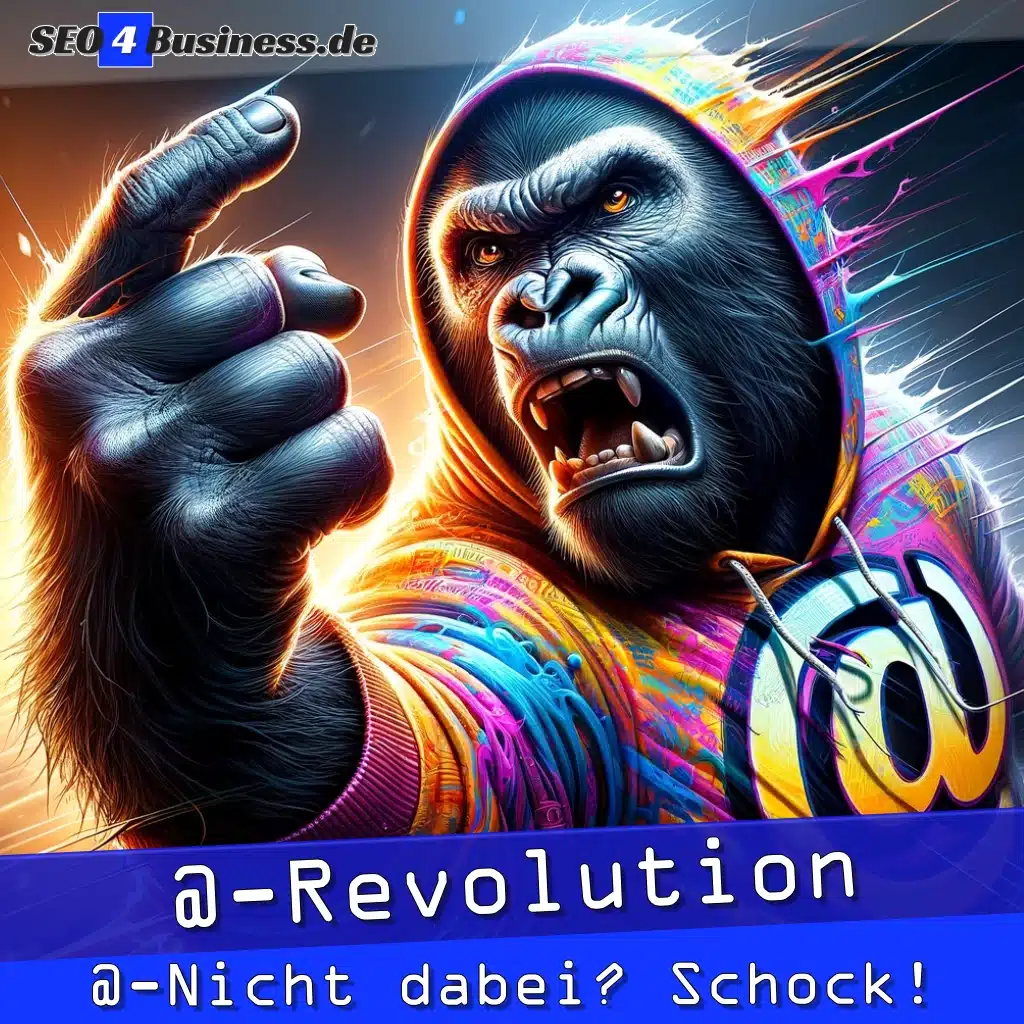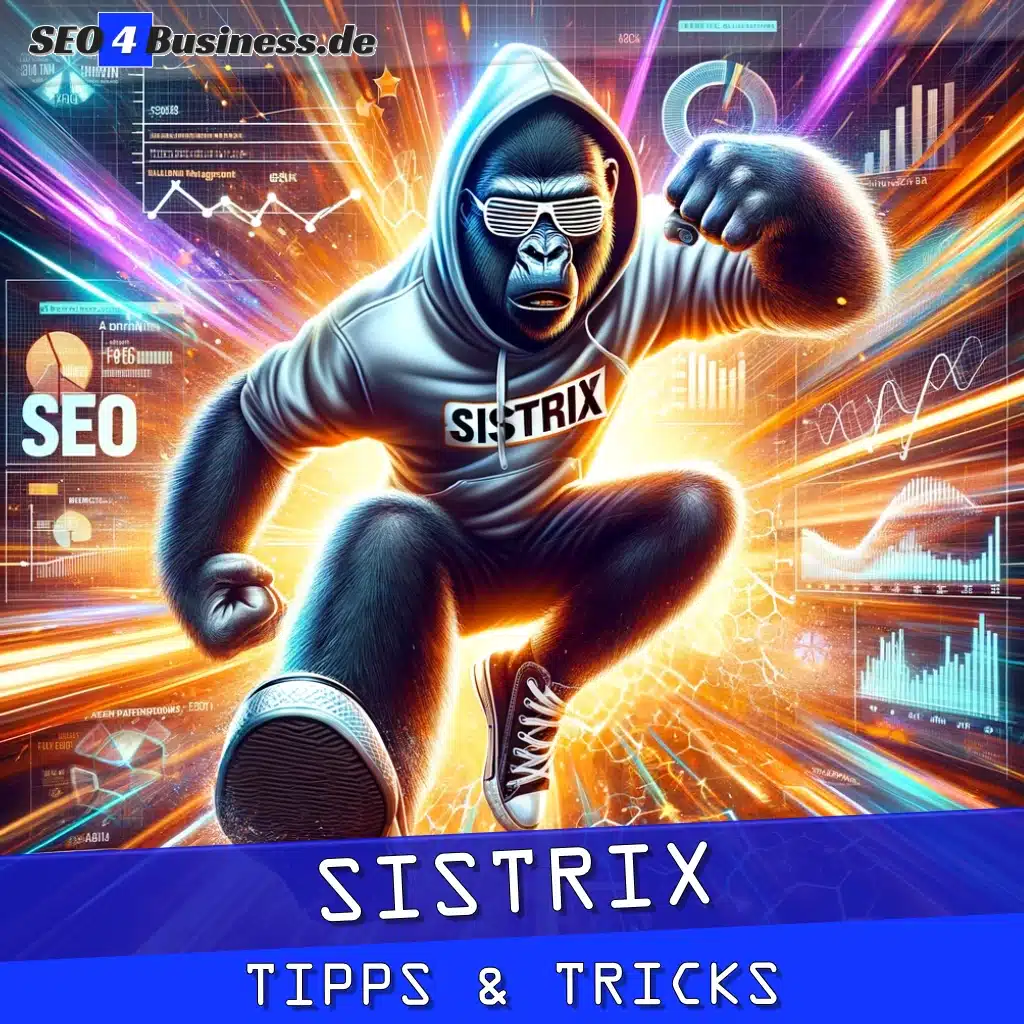What makes Bing unique?
Bing, developed by Microsoft, offers a unique combination Funktionalität and more visual Aesthetics, which sets it apart from other search engines. Bing's strengths lie not only in its powerful search technology, but also in its additional functions and attractive user interface.
- Versatility: Bing is more than just a search engine. With integrated Tools such as currency converters, weather forecasts and an interactive periodic table, Bing goes far beyond the usual web search.
- Integration with Microsoft products: Bing is seamlessly integrated into other Microsoft products, which is a big advantage especially for Windows and Office users. For example, this allows search engine a direct search via the Windows taskbar or within Microsoft Edge.
- Privacy and Security: Microsoft attaches great importance Privacy and Safety. Bing therefore offers various settings with which users can Privacy protect and control the type of data collected.
Why is Bing an important search engine?
Bing is not just an alternative to Google, but a search engine with its own strengths and special features. There are a few reasons why Bing plays an important role in the search engine market:
- Diversity of search results: Bing often offers different perspectives in its search results, resulting in a more diverse source of information. This can be particularly useful when looking for new or less common information.
- BingRewards: Another incentive to use Bing is the Bing Rewards. Users collect points for their searches, which they can redeem for rewards such as vouchers or donations.
- Search Engine Optimization (SEO): For webmasters and content creators, Bing is an important channel because the Search engine has different ranking criteria than Google used. A good Ranking on Bing can therefore provide additional traffic and visibility mean.
The Aesthetics of Bing: Why are the wallpapers so popular?
Bing's wallpapers are more than just a visual stimulus - they have become a trademark that delights users every day. Here are some reasons for their popularity:
- Daily Inspiration: Every day it presents a new, high-resolution wallpaper, often with breathtaking landscapes or artistic shots. This ensures a pleasant surprise every day inspiration.
- Interactive elements: Many of the background images contain interactive elements that provide additional information about the image or topic depicted. So you can not only enjoy beautiful images, but also learn something new.
- Personal customization: Users can download these wallpapers and use them as desktop backgrounds. This enhances your personal work area and gives it an individual design.
Tip: You can even download the wallpapers via the Bing wallpaper app Download directly to your desktop and have it updated automatically daily. This way your desktop always stays fresh and inspiring.
These unique features make Bing both powerful and aesthetically pleasing search engine, which delivers much more than just search results. Bing manages to make information searches visual inspiration and practical Tools to combine what enriches the user experience and differentiates Bing from other search engines.
How do you use Bing's advanced search features?
Bing offers a range of advanced search features that allow you to search for information more effectively and in a more targeted manner. By using these features, you can refine your search results and find exactly the information you need.
- Specific search: Instead of wading through a flood of results, you can use Bing to search specifically within a specific one Domain or to search for specific file types.
- Search operators: Using search operators allows you to refine your search queries, which is particularly useful when you're looking for very specific information.
- File type search: This feature is particularly helpful when you are looking for specific file types such as PDF, Word documents, or presentations.
Targeted search within a domain – how does it work?
The targeted search within a specific Domain is a powerful tool that helps you manage the flood of information and quickly access relevant content:
- Function: Enter the search term followed by site:domainname.com a. For example, to search all pages of 'example.com', the information about SEO included, tap SEO site:example.com .
- Application: This technique is ideal for providing specific information at length Websites or found in large blog archives.
- Tip: Use this function to credibility a website by searching for opinions or reviews on trusted domains.
Search operators: your secret weapon for more precise results
Search operators are special characters or word combinations that you can insert into your search queries to get more precise results:
- Quotation marks: By putting an expression in quotation marks you can search for that exact word or phrase. For example, delivers "Online marketing" Results that contain exactly this expression.
- AND, OR, NOT: You can use these operators to refine your search. For example shows SEO AND SEA results that contain both terms, while SEO NOT SEA Excludes sites that SEA included.
- Tip: Experiment with different operators to maximize the efficiency of your search.
The Art of File Type Search: How to Find Specific Documents
Sometimes you need specific file types, such as PDFs, PowerPoint presentations, or Excel spreadsheets. Bing makes it easy to find these:
- Function: Use filetype: followed by the desired file type. For example, delivers filetype: pdf SEO Results for PDF documents that SEO-related content included.
- Variants: Besides PDF, you can also search for other file types like DOC, PPT, XLS, HTML, MP3 etc. search.
Tip: This feature is great for finding research papers, studies, or detailed reports, which are often referred to as PDF to be published.
By mastering these advanced search techniques, you can use Bing more efficiently and save time by finding exactly what you're looking for faster. These features are particularly valuable for researchers, students, professionals, and anyone who wants accurate and quick search results.
How do you optimize your image searches with Bing?
The image search offers far more options than is apparent at first glance. Advanced image search features help you find exactly the images you need, whether for professional projects, creative inspiration, or personal interests.
- Customizable search filters: Bing allows you to filter your image searches based on various criteria such as size, color, type or license.
- Visual search: Use the visual search function to find similar images or information about a specific image.
- High-definition pictures: Bing is known for its collection of high-resolution images, making it an excellent Resource for background images and high quality images.
Search and use wallpapers effectively
Searching and using wallpapers with Bing is a breeze and gives you access to a world of stunning images:
- Search: To find wallpapers, enter your search term and then select among "Size" the option »wallpapers«. Bing will then display images at the appropriate size for desktop wallpapers.
- License filter: If you are looking for images that you are legally allowed to use, add the keyword »license:cc« to your search query. Bing will then only display images that are under the Creative Commons license.
Tip: Use the daily changing wallpapers as a source of inspiration and refresh your desktop regularly.
Take image search to a new level: resizing and focused search
Bing offers advanced features to make your image searches more precise and effective:
- Size adjustment: In the image search you can adjust the size of the images directly. This feature is useful for finding images for specific needs such as web design or presentations.
- Focused search: When searching, focus on a specific area by selecting specific keywords use. You can search something like “Sunset beach“Search to find exactly such images.
Tip: Experiment with different filters and search terms to take full advantage of the variety and quality of images Bing delivers.
By doing this Tips and Tricks you can effectively optimize the image search for your needs and find exactly the images you need. Whether for professional purposes, artistic projects, or simply for personal enrichment, Bing gives you the tools to revolutionize your visual search.
Exclusive Bing features to make your search easier
Bing offers a number of exclusive features that set it apart from other search engines and make your life easier. These features are particularly useful for specific search queries and provide added value beyond simply finding information.
- Shopping Assistant: Bing has built in features that make online shopping easier and more efficient.
- Company search: Quick access to detailed information about companies, one Resource, which is often underestimated.
- Media search: Bing makes it easy to find specific media content like music and Videos to find and enjoy.
Shopping Benefits: How Bing helps with online shopping
Online shopping can be overwhelming, but Bing makes it a seamless and efficient experience:
- Price comparisons: Bing allows you to price products on various Websites to compare so you can find the best deal. Simply enter the product you want and Bing will show you an overview of the available options and prices.
- Product Ratings: In addition to prices, you can also see product ratings and reviews directly in the search results. This means you always make a well-informed purchase decision.
Tip: Use image search to find and compare products. A BILD often says more than a thousand words, especially when shopping online.
Company information at the touch of a button: An underestimated feature
The ability to quickly and easily obtain information about companies is a valuable one Tool:
- Company profiles: Bing provides comprehensive business profiles that include important information such as address, contact information, reviews and opening hours.
- Financial information: For those interested in the stock market, Bing also offers financial information such as stock prices and market trends.
Tip: If you want to do a quick background check on a company, Bing is your go-to source for reliable and comprehensive information.
Search for media: Find music and videos quickly
Bing makes finding media content like music and videos much easier:
- Music search: Bing recognizes songs and provides information about artists, albums and song lyrics.
- Video search functions: In addition to the simple search for videos, the search engine also preview features so you can see the content of a video before clicking on it.
Tip: If you're looking for a music video, enter the song title or artist name and select the video tab in Bing to quickly find relevant results.
These exclusive features make it a versatile one search engine, which goes far beyond finding textual information. Using these specialized features can save you time and streamline your search experience, whether you're shopping online, needing business information, or searching for media content. Bing thus represents a powerful tool for modern online searches.
Practical extras: Bing's built-in tools
This goes beyond that Concept a traditional search engine by offering a range of built-in tools that make everyday life easier. These tools range from currency converters and weather forecasts to scientific aids that are not only informative but also interactive.
- Everyday tools: Bing integrates useful tools directly into its search engine, so you can access them quickly.
- Scientific support: Bing offers unique scientific tools for students, teachers and science enthusiasts.
Currency converter and weather forecast: More than just a search engine
The search engine is not only known for its search functions, but also for practical everyday tools:
- Currency converter: With the built-in currency converter you can convert currencies quickly and easily. Just enter the amount and currency, for example »100 USD to EUR«to get the current conversion.
- Weather forecast: Bing provides accurate and up-to-date weather forecasts. Just type "Weather" followed by your location to get the weather forecast for your area.
Tip: Use these tools to make your travel arrangements easier or to prepare for the weather in the coming days.
Scientific aids: Geometry tools and the interactive periodic table
For those interested in science or working in this area, the scientific tools are particularly helpful:
- Geometry tools: Bing provides interactive geometry tools that allow exploring various geometric figures and their properties.
- Interactive periodic table: Another standout feature is the interactive periodic table, which provides a detailed view of the elements with information about their properties.
Tip: These tools are particularly useful for students studying math and chemistry, as well as for teachers looking for visual material to use in their classrooms.
The variety of built-in tools makes es becoming a versatile and practical resource for a wide range of applications. Whether for everyday use, for travel preparations or as support in the educational sector, es provides unique features that go far beyond what traditional search engines offer. Bing proves that it is not only a source of information, but also a helpful companion in everyday life.
How to efficiently integrate Bing into your everyday life
Integrating it into your everyday life can significantly improve your information gathering efficiency and daily online experience. Bing offers special features that speed up and simplify the search experience, leaving you more time for what matters most.
- Browser integration: Bing seamlessly integrates with your browser to provide quick access to information.
- RSS feed search: An often overlooked feature of Bing is the ability to search RSS feeds and get up-to-date information.
Bing directly in the browser: Save time with search shortcuts
Using Bing directly from your Browser out can significantly speed up your online search:
- Search shortcuts: You can use search shortcuts to quickly access Bing. For example, adding Bing as the default search engine in your browser can speed up searches. Simply type your search term into the address bar, followed by Enterto get the search results directly.
- Browser extensions: Bing offers various browser extensions that provide additional features such as quick searches or personalized background images.
Tip: Set Bing as your homepage to have instant access to the search engine as soon as you open your browser.
Browse RSS Feeds: A Hidden Gem
The ability to search RSS feeds is one of Bing's lesser-known but very useful features:
- RSS feed search: Bing allows you to search RSS feeds to get breaking news and information. This is particularly useful for staying up to date without multiple Visit websites to have to.
- Filter and Customize: You can refine and customize your search to get exactly the feeds that are relevant to your interests or needs.
Tip: Use RSS feed search to find out about specific industries, topics or news sources relevant to your work or personal interests.
By integrating it efficiently into your everyday life, you can not only save time, but also ensure that you always have current and relevant information at hand. Whether it's looking up something quickly, staying informed, or finding specific content, Bing gives you the tools to do it effectively and effortlessly.
Special tips for German Bing users
For There are some special tips for German users, which make the search experience more locally relevant and effective. These tips will help you find targeted German-language content and get the most out of your search.
- Search for German e-books: Bing makes it easier to find e-books in German Language.
- Language-specific searches: Bing allows you to limit your search to German-language content.
Looking for German e-books? Bing makes it possible
Finding e-books in German can be a challenge, but Bing makes it a breeze:
- Specific search terms: Use specific search terms, like »German e-books« or »E-Books in German«to search specifically for German e-books.
- Filters and tools: Use the filter function to further refine your search, for example by genre, author or publication year.
Tip: Pay attention to the licensing of the e-books. Bing will help you find both free and paid eBooks, but make sure the source is trustworthy.
Language-specific searches: How to find German-language content
Bing offers effective tools for users who want to focus on German-language content:
- Language settings: Make sure your language settings are set to German. This improves the relevance of search results for German-language content.
- Search operators: Use search operators like »site:de« or »inlanguage:de«to limit your search to German websites or content in German.
Tip: Use the advanced search functions to search specifically for German news, articles or academic publications.
These special tips for German users will help you find exactly the information you need quickly and efficiently. Whether it's finding e-books, news, or specific content in German, Bing offers the right tools to help you find it optimize and improve your online experience.
FAQ
In this section I answer frequently asked questions about usage and general search strategies. These FAQs provide valuable insights and tips to make your search more efficient and effective.
What is most searched for on Bing?
The most common searches on Bing vary by region and time, but typically include:
- Aktuelle Nachrichten: Many users are looking for the latest news and developments in politics, business and society.
- Weather forecasts: Information about local and global weather is also a common request.
- Celebrities and Entertainment: Information about celebrities, movies, music and TV shows is also in high demand.
How do I search effectively?
Searching effectively with Bing requires a few strategies and techniques:
- Using Keywords: Choose precise keywords that accurately describe your search topic.
- Use of search operators: Use search operators like "-" (exclusion of certain words), »site:« (Search within a specific Website) Or "filetype:" (Search for a specific file type).
- Use of Bing tools: Use the advanced search functions, such as image search or the currency converter.
Which is better, Bing or Google?
The choice between Bing and Google depends on your individual needs and preferences:
- User interface: Bing is often praised for its visually appealing interface and daily changing wallpapers.
- Search results: Google is often appreciated for its powerful search algorithms and wide range of search results.
- Special functions: Bing offers unique features such as an integrated rewards program and exclusive travel tools.
How do I search for information effectively on the Internet?
Effective internet research requires more than just entering a search term:
- Determining information needs: Clarify what type of information you need and to what extent.
- Choosing the right search engine: Choose a search engine that best suits your information needs.
- Application of advanced search techniques: Leverage advanced search techniques such as the use of search operators, filters, and specialized search functions.
By applying this Tips and Tricks you can optimize your online searches and find exactly the information you need. Es offers a variety of features and tools that make your search more efficient and effective.
Conclusion
Bing, more than just an alternative to Google, presents itself as a versatile and powerful search engine that comes with unique features and tools. It's not just about finding information, but about making this search efficient and targeted.
- Diverse search options: Bing offers a wide range of search features, ranging from image searches to specialized scientific tools.
- Ease of use: The intuitive and visually appealing interface makes searching a pleasant experience.
- Increase in efficiency: This allows you to optimize your online searches and save time.
In summary, it supports its users with a combination of functionality, ease of use and a variety of helpful tools. It is a powerful tool suitable for both everyday research and specific information needs. Use the wide range of functions to optimize your online search and enjoy a more efficient and informative search experience.
Tip: Experiment with Bing's different features and settings to find the search method that works best for you.
Outlook: With the constant development and integration of new features, Bing remains a future-oriented search engine that always offers its users the best.
It is not just a search engine but a comprehensive one tool, which supports you in your everyday life, helps you find what you are looking for faster and more accurately, and offers you new ways to discover and use the web.