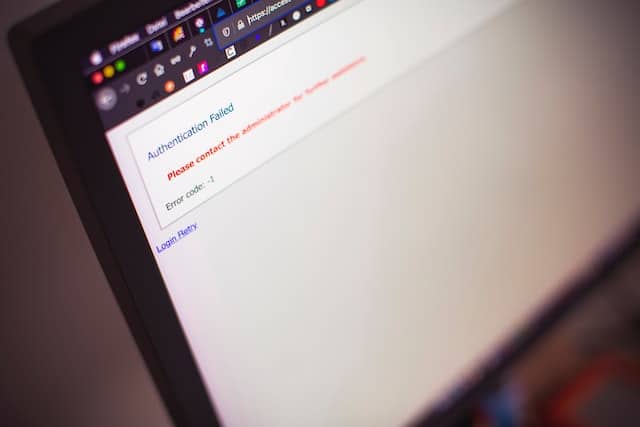HTTP Error 500 is an error that often occurs when opening a website or a Blog visited. But what exactly is this one? Error and how to fix it? In this Article Find out everything you need to know about HTTP Error 500!
HTTP Error 500 – what is it?
The HTTP Error 500 is a general error, which is generated by a web server. It means that the user's request could not be processed successfully. Causes for this Error are among other:
– incorrect configuration of the web server
– incorrect scripts on the web server
– insufficient system resources on the Server & Hosting
In most cases, the error can be solved by reconfiguring or updating the software on the Server & Hosting be resolved. However, in severe cases it is necessary Server & Hosting to reinstall.
The different types of HTTP Error 500
There are several types of HTTP 500 errors depending on where the error occurs.
500 Internal Server Error:
This is a general error that occurs when the web server is unable to process the request due to a problem. However, in most cases the problem is not with the web server itself, but rather a problem with the code or settings of the Servers.
502 Bad Gateway:
This error occurs when the webserver tries to forward a request to another server and fails. This may be due to either a problem with the network or the other Server & Hosting lie.
503 Service Unavailable:
This error occurs when the web server is temporarily overloaded or offline (e.g. due to maintenance work). In most cases, this error should only be temporary. However, if it takes too long, Server & Hosting To get it back online, you can trace a clear error in the web server status and try to fix it.
504 Gateway Timeout:
This error occurs when the web server takes too long to complete the request (for example, a database query). The client is not loyal to this connection and breaks it.
The Server should get this error because the request is still executing.
5xx: Server Error:
(500 Internal Server Error, 502 Bad Gateway, 503 Service Unavailable, 504 Gateway Timeout)
These errors are caused by the web server itself. For example, a database query may fail or a runtime error may occur.
What are the causes of HTTP Error 500?
There are many causes of HTTP error 500. Some of the most common causes of errors are:
Invalid .htaccess file configuration:
The .htaccess file is a file stored on the web server that contains the settings for how the web server behaves when accessing a Website contains. If the .htaccess file is not configured correctly, this may result in an HTTP error 500.
Invalid php.ini file configuration:
The php.ini file is another file that is stored on the web server and contains various settings for the PHP interpreters that run the scripts on a Website interpret. Here too, an invalid configuration can lead to an HTTP Error 500.
Problems with write permissions:
In order to be able to execute scripts, the web server must have write permissions to various directories and files. If these rights are not set up correctly, an HTTP Error 500 can also occur.
Bad scripts:
If a script running on a website is broken, it can result in an HTTP error 500.
The ultimate solution to an HTTP Error 500
If you see an HTTP Error 500 on your website, there is no reason to panic. In most cases it is a problem with that Server & Hosting or the website configuration, which is easy to fix.
In this article, we will look at the most common causes of an HTTP Error 500 and how to fix them.
First of all, what exactly is an HTTP Error 500? Quite simply, it means that the Server & Hosting generated an error message when trying to open the requested page. There are many different reasons why this can happen, but the most common are:
A problem with the web server software configuration
A problem with the website code
A problem with the Database
If you see the error, it doesn't necessarily mean something bad happened. In most cases, it is a temporary problem that will resolve itself.
However, if you still see the error, you can try to fix it yourself by following the steps below:
Check the server logs
If you have your own web server, you should first check the server logs. These logs contain information about what the server was doing when the error occurred. This can help you figure out what exactly the problem is.
Make sure the web server and PHP are updated
If you are not sure whether your Web server and PHP are up to date, you should check this. If they are out of date, they can cause errors.
Disable all extensions and plugins
If you are a Content If you use a management system (CMS) such as WordPress, Joomla or Drupal, disable all extensions and plugins. This may fix the problem. If not, re-enable them one at a time to find out which one Plugin or which extension is causing the problem.
Reset the .htaccess file
If you have a .htaccess file on your website, there may be an error in that file. Delete or rename the file to see if this resolves the issue. If it does, create a new .htaccess file with the correct settings.
Contact your web host
If you have tried everything and the error still occurs, you should contact your web host. They can help you fix the problem.
HTTP Error 500 alternatives
HTTP Error 500 is a general error that occurs when a server cannot process a request. In most cases, this is due to a problem with the server itself or a faulty configuration. However, there are some alternatives you can try before contacting the administrator or hosting provider.
-First try another browser. If the error only occurs in a specific browser, the problem can be solved from there.
-Clear your browser cache and cookies. This can sometimes fix the problem, especially if the error occurred suddenly.
-Disable all extensions and add-ons in your browser. This can help if an extension caused the error.
-Start yours Desktop new and try again. In some cases
Conclusion
The cause of an HTTP error 500 can be very complex. In this article, we have discussed and solved some of the most common causes of this error. If you continue to have problems with HTTP status code 500, contact your web host or a professional Agency.